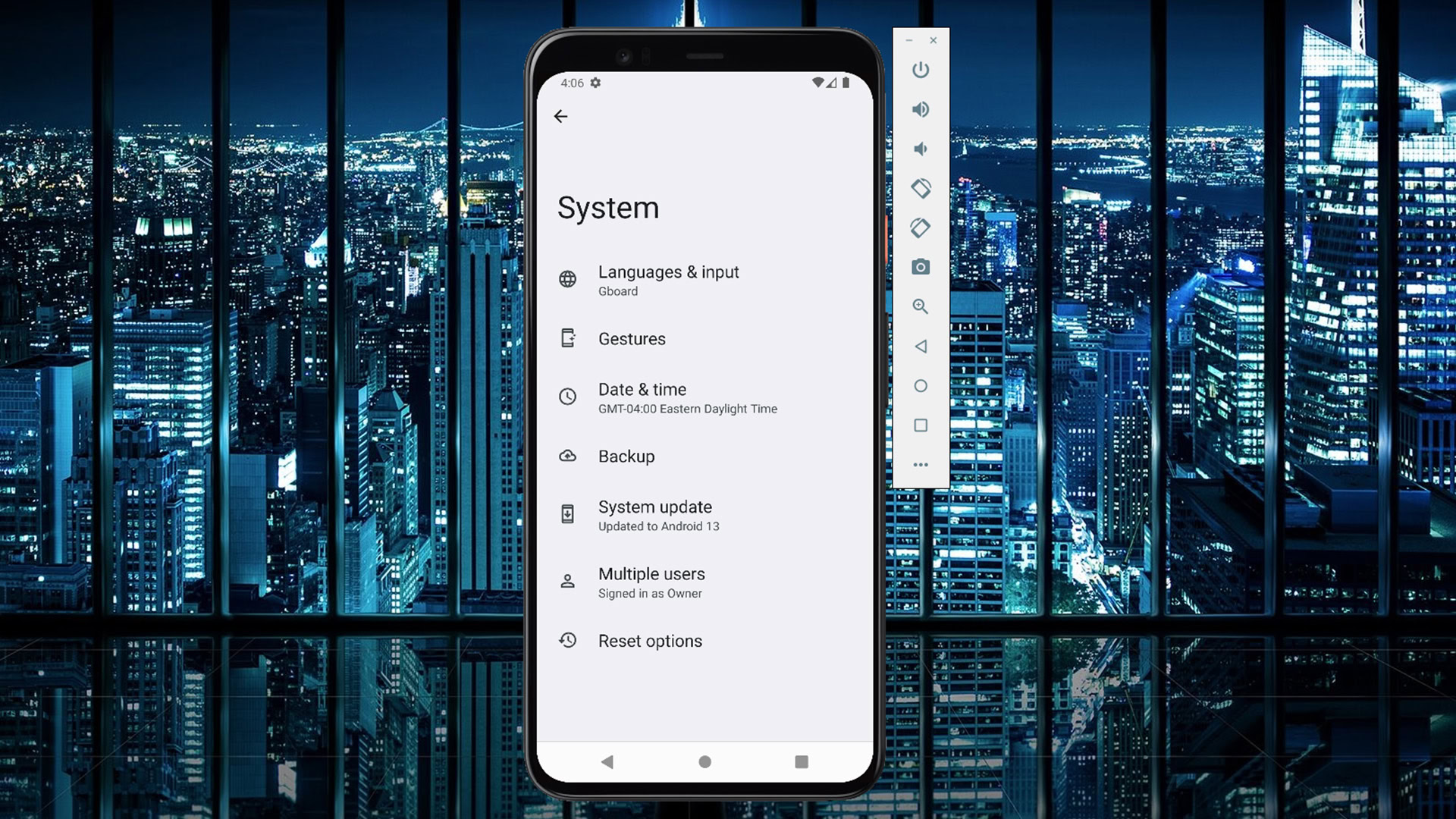It can be hard to set up an Android app on a Mac if you are not familiar with how computers are set up. As an Android app developer, a gamer who wants to play mobile games on a bigger screen, or a tech fan who wants to learn more about Android emulation, the process can be hard at times.
People may use online groups to help them solve problems even when they are using tools like a JSONPath tester for debugging or app development. These communities offer detailed guides, troubleshooting support, and performance optimization tips, making them invaluable resources.
This blog will talk about how online groups make it easier for Mac users to set up Android apps. By offering help, advice, and answers, these communities ensure a smoother experience for both beginners and experienced users alike.
Why Android Emulators Are Important for Mac
You may access mobile applications on your Mac by using Android emulators, which are programs that simulate Android phones. These emulators are used for different purposes:
- App Development and Testing: To test their apps on different Android versions and device setups, developers use emulators. This helps ensure compatibility without having multiple real devices.
- Gaming: Gamers can play Android games on their Mac’s bigger screen. A lot of emulators offer better features, faster speed, and better graphics than mobile devices.
- Exploration and Experimentation: Tech fans use emulators to explore the Android environment. They can play with apps, settings, or custom ROMs without investing in additional Android devices.
However, while emulators are incredibly useful, setting them up on macOS can be difficult. These challenges include compatibility problems, hardware limits, speed optimization, and configuration errors. Fortunately, online communities play a key role in helping users manage these difficulties.
How Online Communities Simplify Emulator Setup
Online groups are active places where users from all over the world share knowledge, offer help, and solve technology challenges. When setting up Android apps on Mac, these groups provide numerous benefits.
Choosing the Right Emulator for Your Needs
The first step in setting up an Android emulator is choosing the one that fits your unique needs. There are several versions to choose from, each with its strengths:
- BlueStacks: Widely used by gamers for its rich feature set, including multi-instance support and custom key mapping.
- NoxPlayer: Lightweight, optimized for Mac, and ideal for both games and normal app uses.
- Android Studio Emulator: The emulator of choice for developers, as it gives in-depth testing tools and supports a wide range of device setups.
Online communities like Reddit and Stack Overflow provide thorough discussions comparing the different emulators, helping users make informed choices. For example, users may talk about how BlueStacks works on macOS Ventura or offer tips for optimizing NoxPlayer on M1 Macs.
Providing Step-by-Step Installation Guides
For many people, running Android emulators can be tricky. Problems may come from system needs, missing components, or misconfigurations. Online groups help by offering thorough guides on:
- System needs: Each emulator has unique hardware and software needs. Online discussion helps you determine if your Mac meets the basic requirements.
- Installation Instructions: After choosing an emulator, full, community-shared guides walk you through the installation process. You can find blog posts, forum threads, or YouTube lessons covering each step, from downloading the emulator to setting up the machine.
- Configuration Tips: To ensure easy operation, users often need to adjust certain settings, such as allowing virtualization or changing macOS security options. Community guides cover these steps to guarantee compatibility.
These detailed instructions help customers avoid errors and save time throughout the installation procedure.
Troubleshooting Common Issues
It’s common to encounter issues when configuring Android applications. Crashes, lag, and interface issues are among the most commonly mentioned problems. Fortunately, online groups are rich in answers. For instance:
- Slow Performance: Many users say that emulators run slowly on their Macs. Communities often suggest fixes such as giving more system resources (e.g., RAM, CPU) to the emulator, changing the graphics settings, or disabling useless background apps to free up system resources.
- Emulator Crashing: Emulators may crash during startup or while running specific apps. Community members frequently offer solving tips such as reinstalling the emulator, updating macOS, or changing system settings related to security.
- Compatibility Issues: As macOS changes, compatibility between certain apps and the operating system can break. Online groups discuss these problems and offer fixes, such as moving to different emulator versions or adding extra software requirements.
For example, a user might report a crash issue on Stack Overflow, and another user might react with a step-by-step answer that fixes the problem.
Optimizing Emulator Performance
Once you have loaded your emulator, optimizing its performance is important for a smooth experience. Communities share different tips for improving the speed and response of emulators. These include:
- Allocating More Resources: Emulators take significant system resources, and allocating more RAM and CPU power can greatly improve speed. Forums and Reddit posts often talk about ideal resource division based on the Mac model.
- Visual Settings: Adjusting the emulator’s size and frame rates can improve visual performance. Users frequently share tips on how to achieve the best images while keeping smooth performance.
- Control Configuration: For games, many emulators allow keyboard mapping or gamepad interaction. Communities talk about how to adjust these settings for the best game experience.
These tips ensure that the emulator runs as efficiently as possible, allowing users to enjoy smooth performance, whether for games, testing, or general use.
Staying Updated with Emulator Versions
Emulators are regularly updated to fix bugs, add new features, and improve speed. Online groups are excellent places to stay updated about new emulator updates. Members often share:
- Release Notes: When a new version of an emulator is launched, community members post release notes that show new features, bug fixes, and improvements.
- User opinion: Community opinion is important for knowing how well the new version works. If an update causes problems, users often share their experiences, which helps others decide whether to switch or wait for a patch.
- Compatibility Issues: With every new macOS update, emulators must change. Online groups discuss the latest changes and whether certain emulator versions are compatible with later macOS updates.
Being part of these talks helps you stay updated and avoid problems caused by outdated versions.
Platforms That Facilitate Emulator Discussions
There are several platforms where users can talk about Android emulators, ask questions, and share answers. These platforms are important for both new and experienced users trying to set up emulators on Mac:
LambdaTest Online Community
The LambdaTest community is a vibrant hub where users can discuss emulator setups for app testing, share solutions for debugging, and optimize apps across devices and platforms. The platform also offers webinars, and detailed guides, making it a valuable resource for developers and testers working on macOS.
With LambdaTest, QA teams can streamline their testing workflows, ensuring reliable and scalable testing on real devices and browsers in the cloud.
With LambdaTest, you can also leverage cloud-based emulators and simulators for automated testing across 3,000+ environments. LambdaTest is an AI-powered test orchestration and execution platform that allows its users to replicate mobile device and OS behaviors, ensuring seamless cross-browser and cross-device compatibility without relying on physical devices.
GitHub
GitHub is an essential resource for Android simulator users. It holds numerous repositories, tools, and scripts to improve emulator usefulness. Many emulator developers keep their projects on GitHub, where users can access the latest changes, post issues, and even contribute to development. GitHub’s collaborative features also allow users to share configurations, fix bugs, and explore new solutions offered by the community.
Reddit is home to many subreddits dedicated to Android emulators, Android development, and macOS assistance. Discussions on Reddit are often extensive, with users sharing personal experiences, giving help, and posting answers.
Stack Overflow
Stack Overflow is an important place for developers. It follows a Q&A style, allowing users to ask detailed questions and receive exact, well-explained answers. For example, writers solving Android emulator problems can quickly find answers from the community.
YouTube
For those who prefer visual learning, YouTube is an excellent resource. Many content creators offer full instructions on setting up Android emulators on Mac. These video tips cover everything from installation to problems, making it easier for users to follow along and set up their emulators.
Benefits of Engaging with Online Communities
Engaging with online groups offers numerous perks, including:
- Expertise Access: You gain access to information from people at all skill levels, allowing you to learn from others’ experiences.
- Time Savings: Instead of spending hours trying to solve problems independently, you can count on tried-and-true answers shared by others.
- Confidence Boost: Having a network of people ready to give help and advice reduces the stress and anger that often follows technical difficulties.
- Continuous Learning: Communities offer a place to keep learning about the latest trends, tools, and best practices in Android emulation.
Conclusion
Setting up Android apps on a Mac can be a difficult task, especially for those unfamiliar with technical setups. However, online groups have made the process significantly easier. Whether you are debugging with a JSON path tester or playing Android games, these groups provide tools and advice that help you at every step of the process.
From picking the right emulator to optimizing speed, the combined knowledge of these groups saves users time and frustration. By participating in these discussions, you not only get help with current problems but also gain useful information for future projects. With online group help, mastering Android emulation on Mac is well within reach.